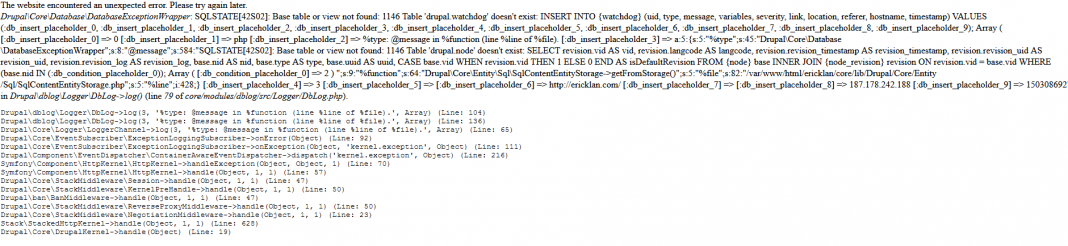So to get rid of the errors, deactivate the module then go to the Uninstall tab and uninstall the module. You will see errors about the table not being available. After this you can try the activate operation again but my guess it will still fail to create the table. Hmm… me wonders if there is a simpletest test for this?
If the creation of the watchdog table fails again, below is the SQL to create it.
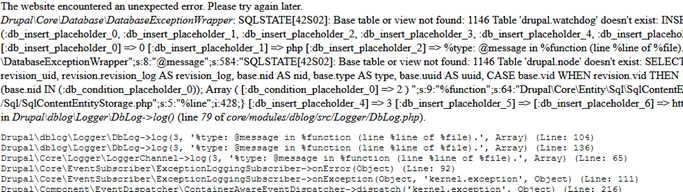
-- -- Database: `drupal` -- -- -------------------------------------------------------- -- -- Table structure for table `watchdog` -- CREATE TABLE `watchdog` ( `wid` int(11) NOT NULL auto_increment, `uid` int(11) NOT NULL default '0', `type` varchar(16) NOT NULL default '', `message` longtext NOT NULL, `variables` longtext NOT NULL, `severity` tinyint(3) unsigned NOT NULL default '0', `link` varchar(255) NOT NULL default '', `location` text NOT NULL, `referer` varchar(128) NOT NULL default '', `hostname` varchar(128) NOT NULL default '', `timestamp` int(11) NOT NULL default '0', PRIMARY KEY (`wid`), KEY `type` (`type`) ) DEFAULT CHARSET=utf8;