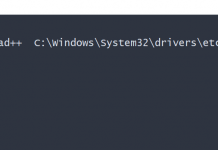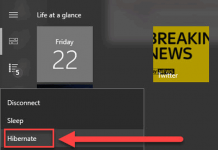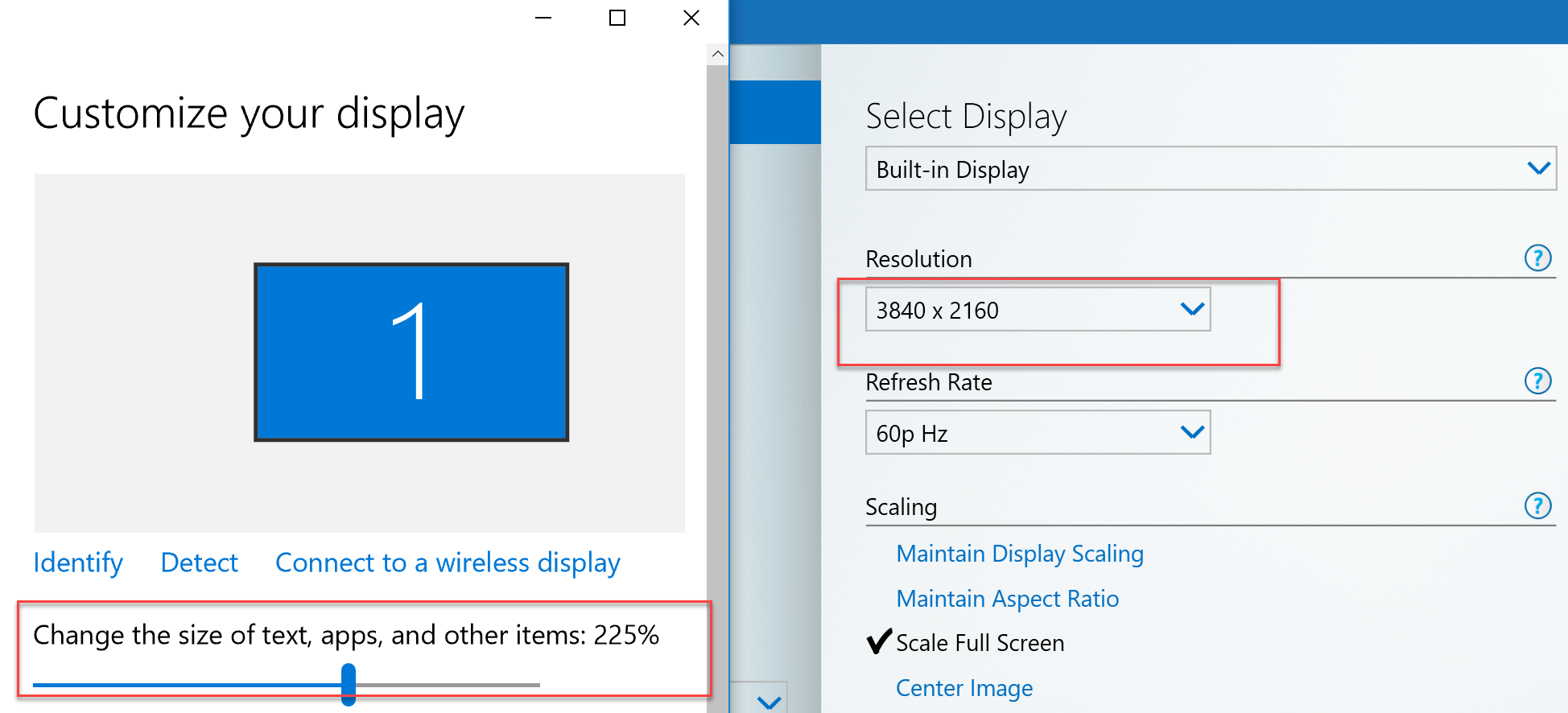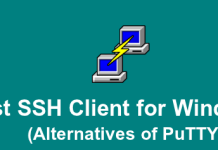Sharing two monitors between 2 computers in different configurations Windows 10
Only for one scenario – for sharing monitors between two computers – I recommend Microsoft Garage Mouse without Borders (if you use Windows). It works pretty well.
Anyway, this is only a software solution so you can use a keyboard and mouse connected to one computer on both computers. This software works through the wireless network so, it might be glitchy and slow. However, it allows us to copy and paste all files by simply dragging and dropping with a “shared” mouse. No need to unplug and plug cables between your machines, though.
Additionally, other programs do similar things in a slightly different way; my PC couldn’t install MwB due to restrictions, but I could install and use Input Director (also communicates by IP or hostname). It allows particular configuration regarding monitors, clicking and typing plus you can encrypt the connection in case you are on a public LAN