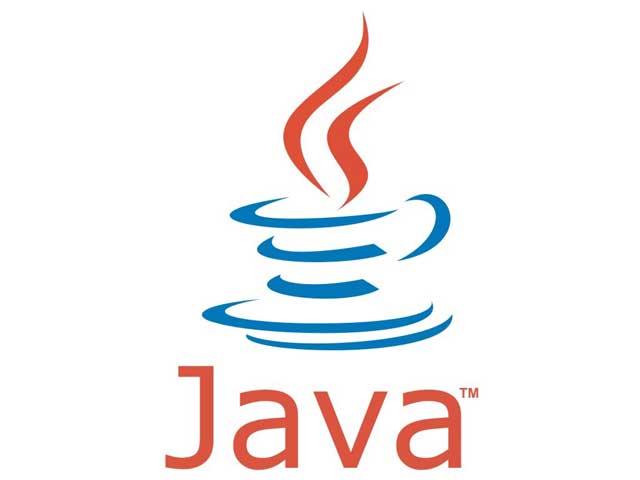Use setRoundingMode, set the RoundingMode explicitly to handle your issue with the half-even round, then use the format pattern for your required output.
DecimalFormat df = new DecimalFormat("#.####");
df.setRoundingMode(RoundingMode.CEILING);
for (Number n : Arrays.asList(12, 123.12345, 0.23, 0.1, 2341234.212431324)) {
Double d = n.doubleValue();
System.out.println(df.format(d));
}
gives the output:
12 123.1235 0.23 0.1 2341234.2125
What I’d like is a method to convert a double to a string which rounds using the half-up method. I.e. if the decimal to be rounded is a 5, it always rounds up the previous number. This is the standard method of rounding most people expect in most situations.
I also would like only significant digits to be displayed. That is there should not be any trailing zeroes.
I know one method of doing this is to use the String.format method:
String.format("%.5g%n",0.912385);
returns:
0.91239
which is great, however it always displays numbers with 5 decimal places even if they are not significant:
String.format("%.5g%n",0.912300);
returns:
0.91230
Another method is to use the DecimalFormatter:
DecimalFormat df = new DecimalFormat("#.#####");
df.format(0.912385);
returns:
0.91238
However as you can see this uses half-even rounding. That is it will round down if the previous digit is even. What I’d like is this:
0.912385-0.91239
0.912300->0.9123