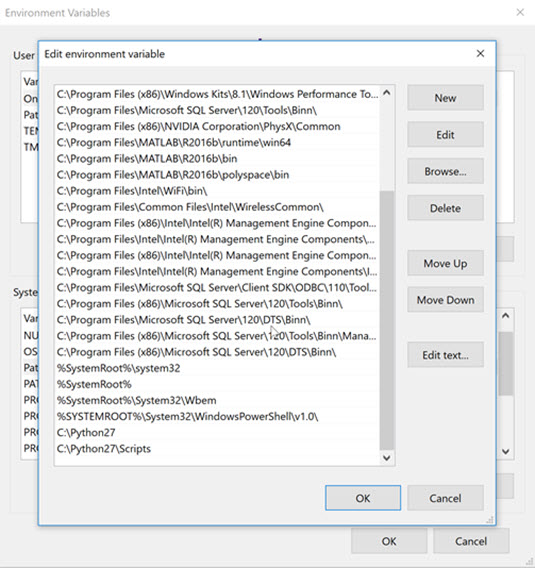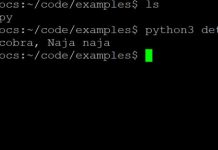You can add system variable by
(by doing this you can use easy_install without specifying path)
1 Clicking on Properties of My Computer
2 Then chose Advanced System Settings
3 Click on Advanced Tab
4 Click on Environment Variables
5 From System Variables >>> select variable path.
6 Click edit then add the following lines at the end of it
c:\Python27;c:\Python27\Scripts
(please dont copy this, just go to your python directory and copy the paths similar to this)
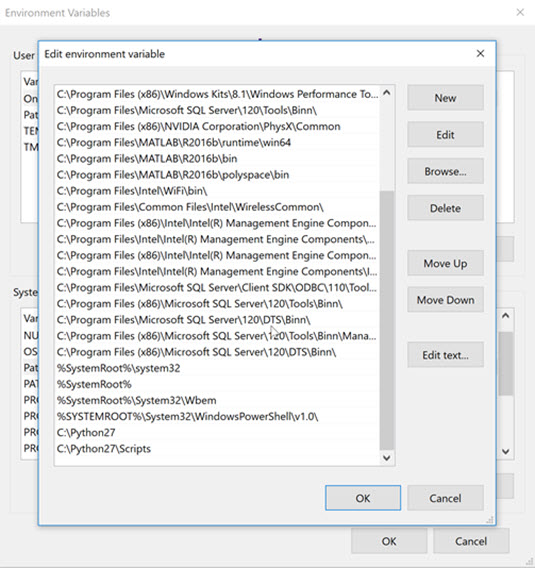
you have to do this once only.
7.Restart windows.
Install beautifulsoup4
Open cmd and type
pip install beautifulsoup4
easy_install BeautifulSoup4 or easy_install BeautifulSoup