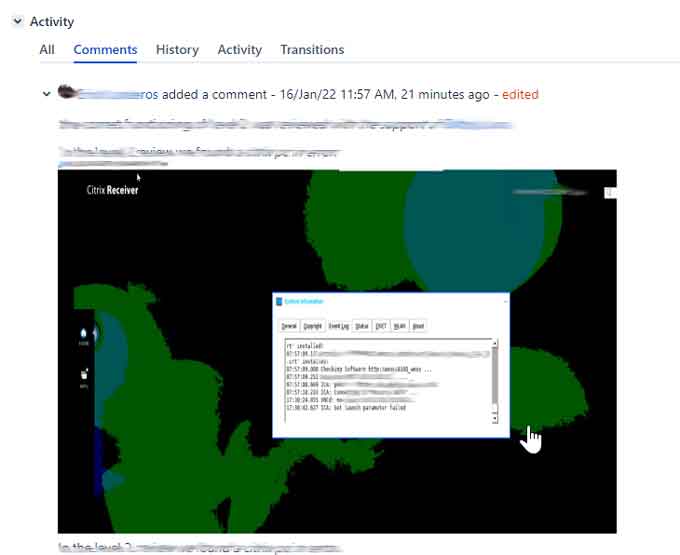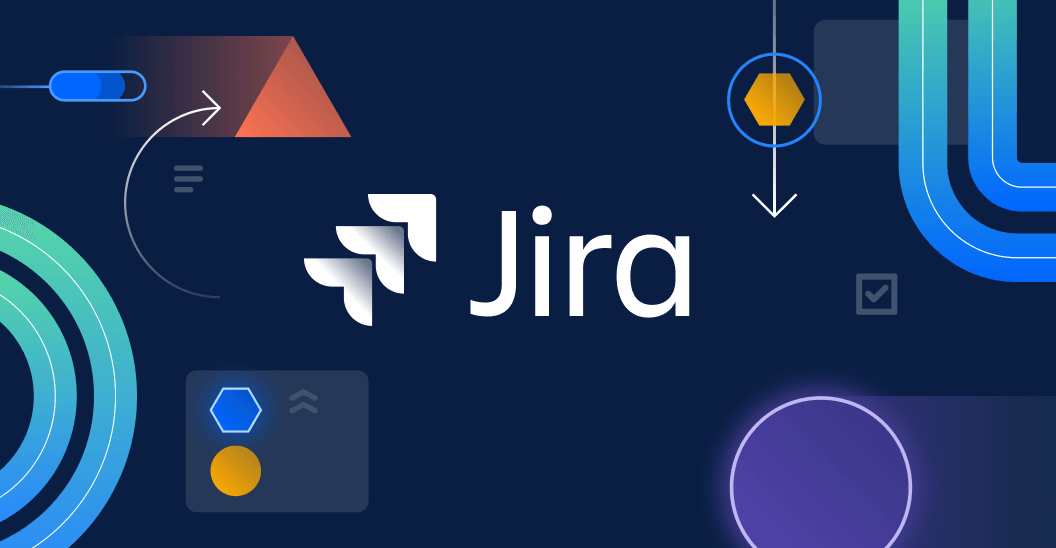How to resize image in Jira comment?
After insertion the image you can resize the image by dragging its corner in visual mode or by specifying exact width and height in text mode using the syntax:
!demo_image.png|height=250,width=250!
When resizing images with scaled width and height parameters in the RTE, they do not correctly get updated.
Jira scale image
If you have the following markup:
!image.jpg|width=50%, height=50%!
And resize the image in the RTE and click save; you get an image with scale factors equivalent to the pixel width and height values instead.
ie. if you resized that image to 100px by 100px in the RTE, you would end up with the following markup:
!image.jpg|width=100%, height=100%!
We would need to recalculate the scale factor correctly to fix this correctly.
JIRA thumbnail image
Insert a thumbnail of the image into the page (only works with images that are attached to the page).
!image.jpg|thumbnail!
For any image, you can also specify attributes of the image tag as a comma-separated list of name=value pairs like so.
!image.gif|align=right, vspace=4!
examples: