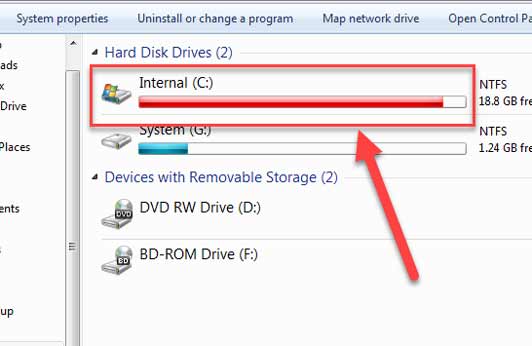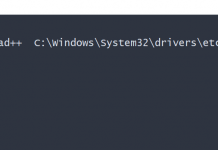Windows: Hard Drive Full, Don’t Know Why?
So We have only 1GB left of we 256GB SSD, but I have no idea why. I went to the Uninstall Programs and went down the list, and nothing is sticking out, and I don’t understand how I have low space? Is there a program that I can use to see more info on what is taking up so much space?
Resolve:
Install and run WinDirStat Url: https://www.fosshub.com/WinDirStat.html/windirstat1_1_2_setup.exe
Also, look into your pagefile settings, hibernation, and Restore Point settings.
Windows Directory Statistics
WinDirStat is a disk usage statistics viewer and cleanup tool for various versions of Microsoft Windows.
Note: if you are looking for an alternative for Linux, you are looking for KDirStat (apt-get install kdirstat or apt-get install k4dirstat on Debian-derivatives) or QDirStat, and for MacOS X it would be Disk Inventory X or GrandPerspective.
Please visit the WinDirStat blog for more up-to-date information about the program.
On startup, it reads the whole directory tree once and then presents it in three useful views:
The directory list, which resembles the tree view of the Windows Explorer but is sorted by file/subtree size,
The treemap, which shows the whole contents of the directory tree straight away,
The extension list, which serves as a legend and shows statistics about the file types