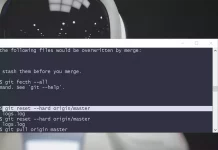How do I discard changes in my working copy that are not in the index?
Another quicker way is:
git stash save --keep-index
After that, you can drop that stash with a git stash drop command if you like.
--------------------------------------------------
What follows is really only a solution if you are working with a fork of a repository where you regularly synchronize (e.g. pull request) with another repo. Short answer: delete fork and refork, but read the warnings on github.
I had a similar problem, perhaps not identical, and I’m sad to say my solution is not ideal, but it is ultimately effective.
I would often have git status messages like this (involving at least 2/4 files):
$ git status
# Not currently on any branch.
# Changes to be committed:
# (use "git reset HEAD <file>..." to unstage)
#
# modified: doc/PROJECT/MEDIUM/ATS-constraint/constraint_s2var.dats
# modified: doc/PROJECT/MEDIUM/ATS-constraint/parsing/parsing_s2var.dats
#
# Changes not staged for commit:
# (use "git add <file>..." to update what will be committed)
# (use "git checkout -- <file>..." to discard changes in working directory)
#
# modified: doc/PROJECT/MEDIUM/ATS-constraint/constraint_s2Var.dats
# modified: doc/PROJECT/MEDIUM/ATS-constraint/parsing/parsing_s2Var.dats
A keen eye will note that these files have dopplegangers that are a single letter in case off. Somehow, and I have no idea what led me down this path to start with (as I was not working with these files myself from the upstream repo), I had switched these files. Try the many solutions listed on this page (and other pages) did not seem to help.
I was able to fix the problem by deleting my forked repository and all local repositories, and reforking. This alone was not enough; upstream had to rename the files in question to new filenames. As long as you don’t have any uncommited work, no wikis, and no issues that diverge from the upstream repository, you should be just fine. Upstream may not be very happy with you, to say the least. As for my problem, it is undoubtedly a user error as I’m not that proficient with git, but the fact that it is far from easy to fix points to an issue with git as well.