When to use reshape and when resize?.
Both reshape and resize change the shape of the numpy array; the difference is that using resize will affect the original array while using reshape create a new reshaped instance of the array.
This is clarified through an example:
Reshape
import numpy as np
r = np.arange(16)
print('original r: \n',r)
print('\nreshaped array: \n',r.reshape((4,4)))
print('\narray r after reshape was applied: \n',r)
The output will be:
original r: [ 0 1 2 3 4 5 6 7 8 9 10 11 12 13 14 15] reshaped array: [[ 0 1 2 3] [ 4 5 6 7] [ 8 9 10 11] [12 13 14 15]] array r after reshape was applied: [ 0 1 2 3 4 5 6 7 8 9 10 11 12 13 14 15]
As you can see reshape created a reshaped new instance of the data while the original r stayed unchanged
Resize
import numpy as np
r = np.arange(16)
print('original r: \n',r)
print('\nresized array: \n',r.resize((4,4)))
print('\narray r after resize was applied: \n',r)
The output will be:
original r: [ 0 1 2 3 4 5 6 7 8 9 10 11 12 13 14 15] resized array: None array r after resize was applied: [[ 0 1 2 3] [ 4 5 6 7] [ 8 9 10 11] [12 13 14 15]]
As you can see, resize didn’t create a new instance of r, the changes were applied to the original array directly
resize is called in-place operation
This distinction is essential because a common mistake is reassigning a variable undergoing an in-place will result in the new variable being None
r = r.resize((4,4)) print(r) #the output will be None
Notes
It is not always possible to change the shape of an array without copying the data. If you want an error to be raised when the data is copied, you should assign the new shape to the shape attribute of the array:
numpy.reshape
numpy.reshape(a, newshape, order=’C’)- Gives a new shape to an array without changing its data.
Parameters: a : array_like
Array to be reshaped.
newshape : int or tuple of ints
The new shape should be compatible with the original shape. If an integer, then the result will be a 1-D array of that length. One shape dimension can be -1. In this case, the value is inferred from the length of the array and remaining dimensions.
order : {‘C’, ‘F’, ‘A’}, optional
Read the elements of a using this index order, and place the elements into the reshaped array using this index order. ‘C’ means to read / write the elements using C-like index order, with the last axis index changing fastest, back to the first axis index changing slowest. ‘F’ means to read / write the elements using Fortran-like index order, with the first index changing fastest, and the last index changing slowest. Note that the ‘C’ and ‘F’ options take no account of the memory layout of the underlying array, and only refer to the order of indexing. ‘A’ means to read / write the elements in Fortran-like index order if a is Fortran contiguous in memory, C-like order otherwise.
Returns: reshaped_array : ndarray This will be a new view object if possible; otherwise, it will be a copy. Note there is no guarantee of the memory layout (C- or Fortran- contiguous) of the returned array.


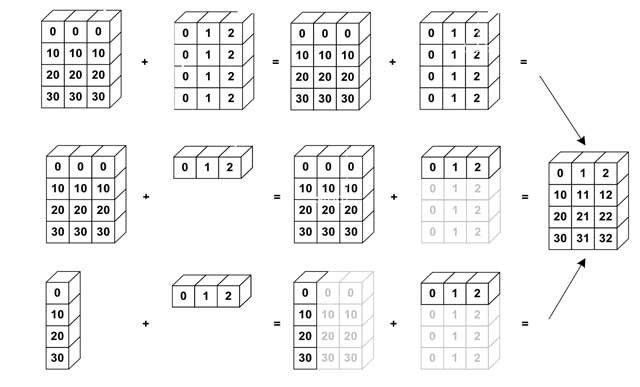


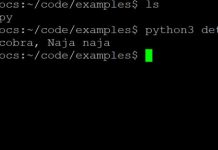
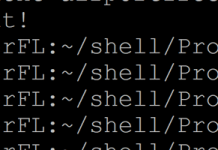
![“Could not run curl-config: [Errno 2] No such file or directory” when installing pycurl installcurlError](https://www.iodocs.com/wp-content/uploads/2018/08/installcurlError-218x150.jpg)