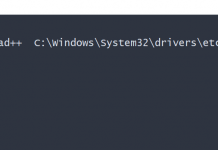Hiberfil.sys can use several GB of hard disk space. Delete the file, and it will likely return. Bill Detwiler explains how to get rid of it for good.
The only surefire method of disabling Hibernate, and thus removing hiberfil.sys, on Windows Vista and Windows 7, is through the command prompt and the following steps:
Open a command prompt with administrative privileges.
Enter
"powercfg.exe -h off"
Exit the command prompt