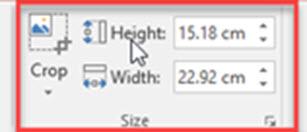Change units from inches to centimeters in Office 2016 and 2013.
-
- First Close the Power-Point.
- Go to Control Panel.
- In Win10, click Start and type Panel or Control Panel.
 Click Clock, Language, and Region. The options that look are different for various versions of Windows:
Click Clock, Language, and Region. The options that look are different for various versions of Windows: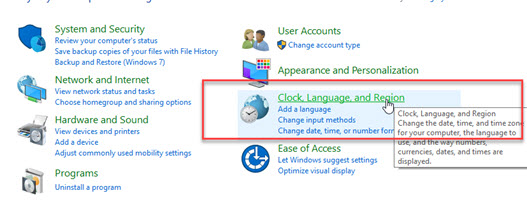
- If you are using Windows 10, Windows 8 or Windows 7, in the Region or Region and Language dialog box.
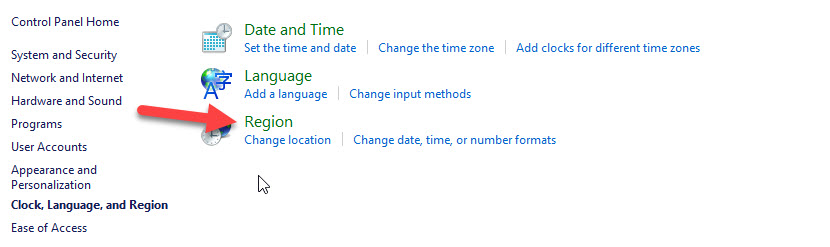
- Click the Format tab, click Additional settings.
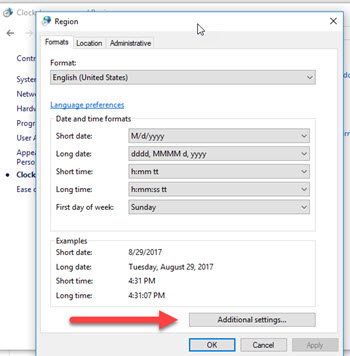
- Select Metric Tab from the Measurement system list, and click OK.
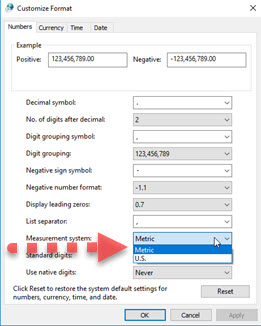
- If you are using a different version of Windows, see for a Numbers option which that includes a Measurements, and then change the value to Metric. Click on Apply the changes.
- Start PowerPoint.

The rulers have displayed measurements in the system you chose.