It can be solved through editing a Group Policy, here the steps:
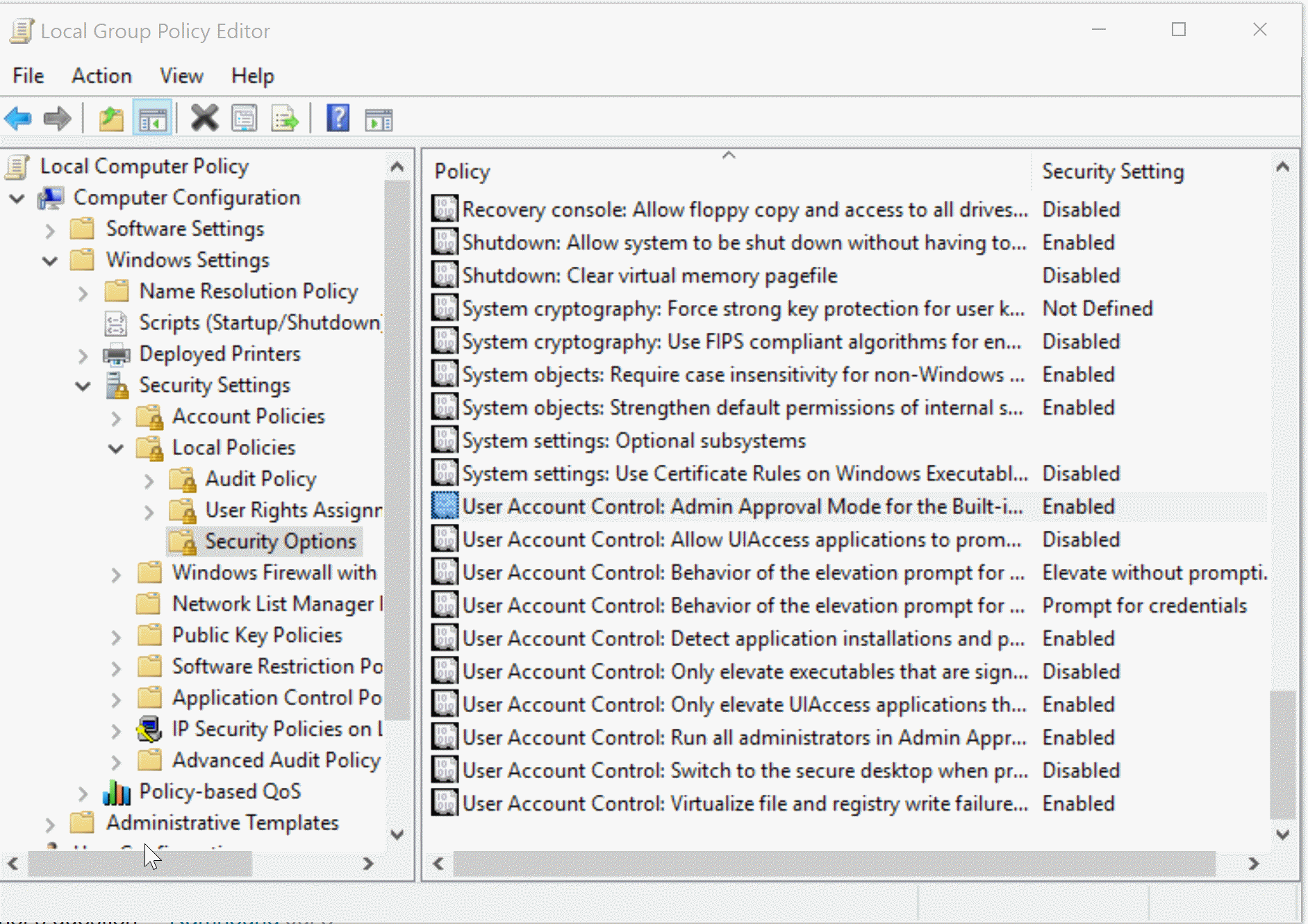
How to Solve error: This app can’t be activated by the Built-in Administrator in Windows 10
Open Local Group Policy Editor
- Windows + R
- Type Gpedit.msc
Go to the following Policy
- Windows Settings.
- Security Settings.
- Local Policies.
- Security Options.
Enable the Policy and reboot/logoff
User Account Control:Admin Approval Mode for the Built-in- Administrator account.
Just Restart your PC and check. You can use the apps from Built-in Administrator account the error will not appear again.


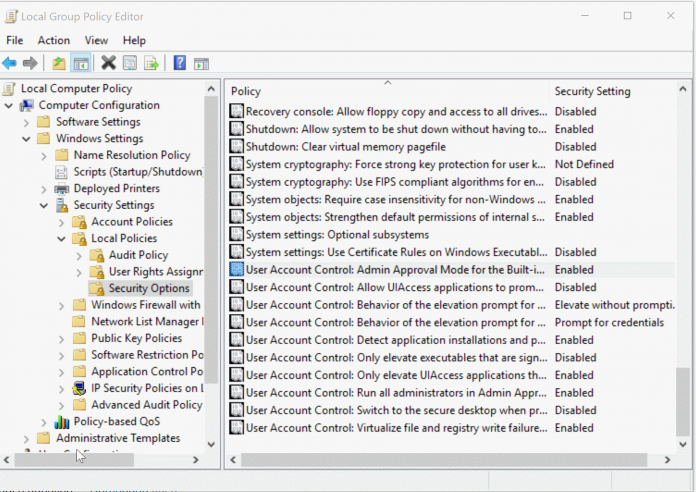


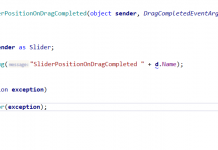
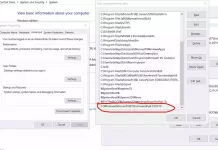
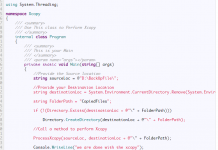



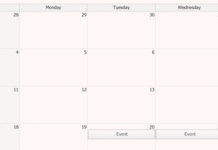
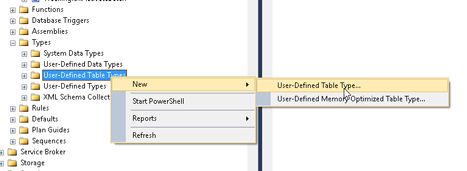
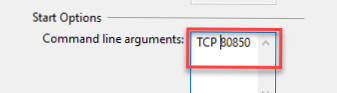
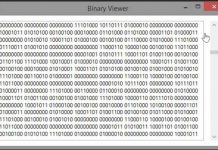
![[C#] Create New Thread Sharp Create-New-Thread-Sharp](https://www.iodocs.com/wp-content/uploads/2017/01/Create-New-Thread-Sharp-218x150.jpg)
