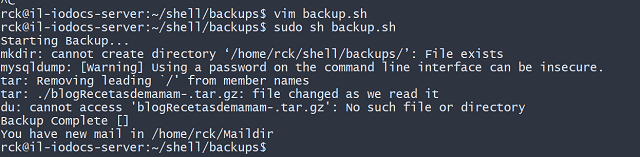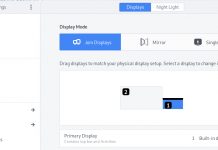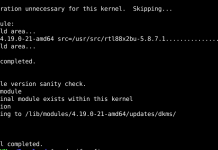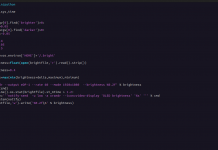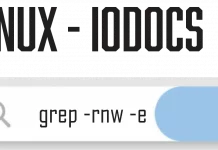Backup WordPress Database And Filesystem Data On Linux With Scripts
If you’re like me, you run a WordPress blog and are terrified of the thought of something going wrong. With core updates, theme updates, plugin updates, and server component updates, there is a lot of room for error. This is where a WordPress backup could help ease your mind.
WordPress recommends taking a backup of your blog before any of these are done and there are even some popular plugins that will do this for you. For example, you could use the popular UpdraftPlus or similar, but I believe there is room for error in those as well. While I could be wrong, I think WordPress must be in good shape for backup plugins to be successful.
The alternative would be to create your own backup scripts that run on a cron schedule. We’re going to see how to do this for WordPress instances running on a Linux machine.
If you don’t yet have WordPress installed you might want to check out Digital Ocean and a previous tutorial I wrote for getting started. Going forward we’re going to assume you have access to the underlying operating system. This is less common with shared hosting platforms.
Creating the Backup Script
There are two core components that need to be backed up in case of a catastrophe. You need to backup the WordPress files which can include plugins, themes, and uploads, as well as the data that resides on your database.
Create the following backup.sh script somewhere on your server:
#!/bin/bash
TODAY=`date '+%Y%m%d'`
TEMP_DIR=/home/developer/backups/temp
BACKUP_NAME="blog"
DB_NAME="DATABASE_NAME_HERE"
DB_USER="DATABASE_USERNAME_HERE"
DB_PASS="DATABASE_PASSWORD_HERE"
SITE_PATH=/var/www
echo "Starting Backup..."
mkdir $TEMP_DIR
mysqldump -u $DB_USER -p$DB_PASS $DB_NAME > $TEMP_DIR/database.sql
tar --exclude="updraft" -zcf $TEMP_DIR/files.tar.gz $SITE_PATH
tar -zcf $BACKUP_NAME-$TODAY.tar.gz -C $TEMP_DIR .
rm -Rf $TEMP_DIR
echo "Backup Complete [$(du -sh $BACKUP_NAME-$TODAY.tar.gz | awk '{print $1}')]"
So what is happening in the above script?
First we are obtaining the date which will be used when naming our backups. In my scenario I had never planned to take more than one backup per day. We also need to define a temporary directory which will contain each of the backup components.
The next section we define the backup name which you can use to identify the backup. The end result will be a file named something like blog-20161230.tar.gz, based on what I have in the script.
The SITE_PATH should be the location where your WordPress blog or website resides on the server. A common location is the /var/www directory if you’re unsure. Within the path there should be a file called wp-config.php which contains the database information.
Everything so far was initialization.
When the script runs, the temporary directory will be created and the MySQL database will be dumped into a SQL file. This dump contains table structure and data. Once the database is dumped all the WordPress files are archived into a tar file, excluding directories that we define. Excluded directories could be other backup directories, cache directories, etc.
With two files in our temporary directory, we can create our single and final tar archive from them.
Now that you have a script that will create and bundle a file and database backup, you need to configure it to run on a schedule using crontab.
Execute crontab e on your server and add the following line:
0 2 * * * /path/to/backup.sh
The above line will execute our backup script every day at 2:00am. You’ll end up with a backup in the current working directory unless you specify the output directory in our script, which we did not.
We could easily do something like this in our script:
tar -zcf /home/developer/$BACKUP_NAME-$TODAY.tar.gz -C $TEMP_DIR .
In the event that something bad happens and you need to restore your WordPress blog from this backup, you could extract the files and replace what you currently have, then import the SQL file into MySQL. This is a full snapshot, not an incremental backup.
Conclusion
While there are many free and paid WordPress backup plugins available, sometimes it takes a good old fashioned Linux script to make you feel at ease about your website or blog. I personally only take backups on a weekly or monthly basis, but your needs may be different than mine. Just note that because these are not incremental, they may take a bit of space on your hard drive.