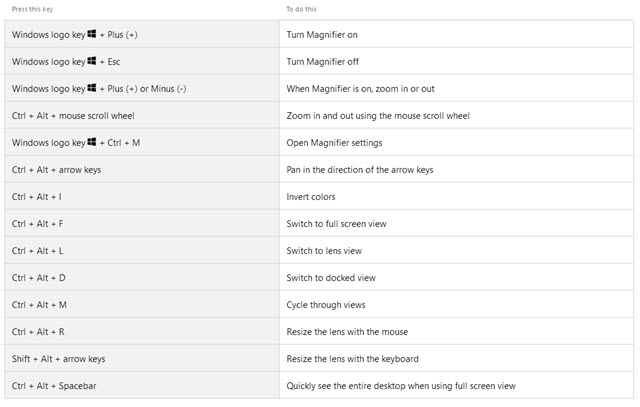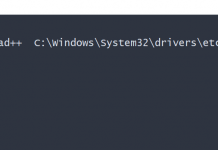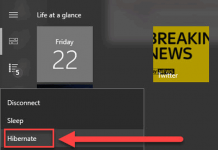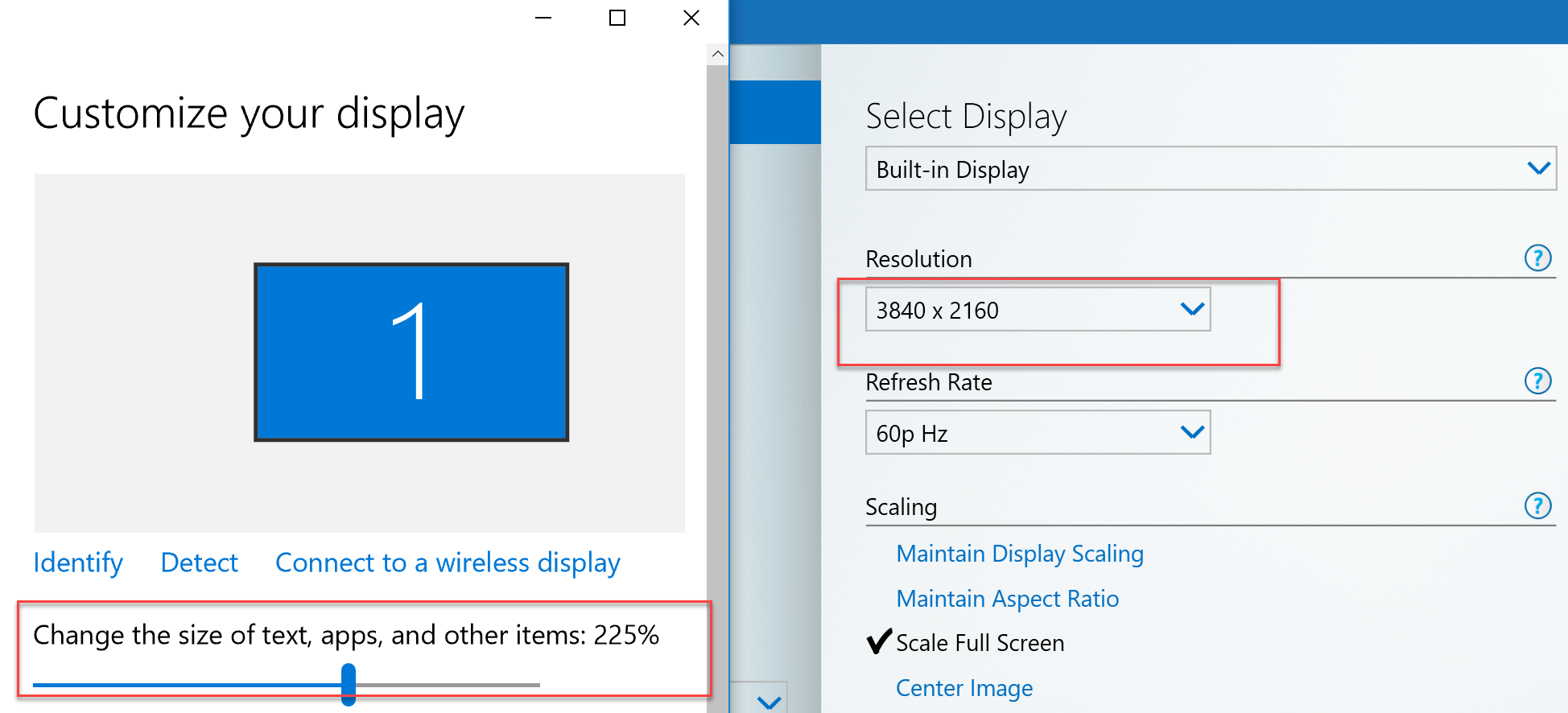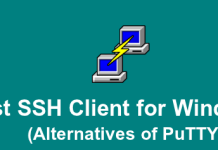Display has changed to black and white on windows 10?
or Fix Blank Screen After Changing Computer Display Settings
I had a thought and it is a fat finger error but that’s crazy because it’s easy to make this mistake.
ctrl + windows key + c
Windows 10 has a feature to apply a color filter to your screen. The keyboard shortcut for this is Windows + Ctrl + C, and the default color filter is “Grayscale”. I inadvertently got into this mode, and to get out of it you just press the keychord again. Or you can go to Settings > Personalization > High contrast settings, then Click the toggle button under “Apply color filter” to turn it off.
Windows 10
Accessibility shortcuts can help you use your PC with a keyboard or assistive device.
The following is a list of keyboard shortcuts for assistive technologies in Windows 10, including Magnifier, High Contrast, and others.
To see a list of keyboard shortcuts and touch gestures for Narrator in Windows 10, see Narrator keyboard commands and touch gestures.
Magnifier keyboard shortcuts